Luckily for me I was cleaning out my email box of all the emails I missed last month and ran across this post by SecondHand Couture. She wrote an amazing and super easy how-to for making and "installing" your own Favicon for your blog! I used PicMonkey which she had linked and making my own Favicon was a breeze!
The part about it taking several days to actually start working...well mine only took a few hours. :)
On to the buttons! I have FINALLY made a sucessful and beautiful button for my blog. Here it is:
Feel free to grab it for your blog, but PLEASE tell me you did so I can come check out your blog too! :)
I also got my button made for the group Apostolic Pentecostal Bloggers. I am "hosting" this I guess you could say. It is run by this blog (Blue Eyed Beauty). Basically anyone who is an Apostolic Pentecostal can grab the button and put it on your page. Again, let me know when you grab it so I can come check out your blog AND so I can add your blog to the list of Apostolic Pentecostal Bloggers!!
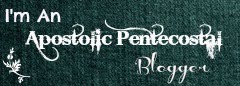
I have had a very good day today seeing as it has taken me so very long to get these buttons made. I'm very grateful to MaryBeth for making these wonderful and super easy tutorials! I can't wait to see what else I will do with my blog thanks to her tutorials! I already have a few more things in the workings, but they aren't quite done yet. Enjoy!
The Favicon tutorial.
The Button tutorial.










The buttons look great! Thanks so much for linking to my blog. :)
ReplyDeleteYou're welcome! Thanks for the great posts!
ReplyDeleteHelen
Thanks so much for the tutorials!! I have been wanting to create a button for so long and didn't know how!!
ReplyDeleteI have added your button to my blog button favs page and also I proud to say I am an apostolic blogger.
Thanks again and take care!
That is awesome! I will add your blog to the list of AP Bloggers!
DeleteThanks for sharing...I had loads of fun creating a new title image for my blog! (And thanks for stopping by my blog.)
DeleteElaine
Looks great Elaine!
DeleteHelen